Remote team collaboration allows you to realize the many benefits of using remote workers and distributed teams. It’s not always a walk in the park, however.
We’re going to look at some of the challenges associated with remote team collaboration, and then investigate some of the tools and best practices you can use to overcome them.
What is Remote Team Collaboration?
Remote team collaboration is the process of team members working together from different locations, towards a common goal. Whenever remote employees share ideas, allocate tasks, or give each other feedback, they’re engaging in remote team collaboration.
With an overwhelming majority of companies planning to allow some amount of remote work going forward, it’s clear that remote team collaboration should be a key consideration for many businesses.
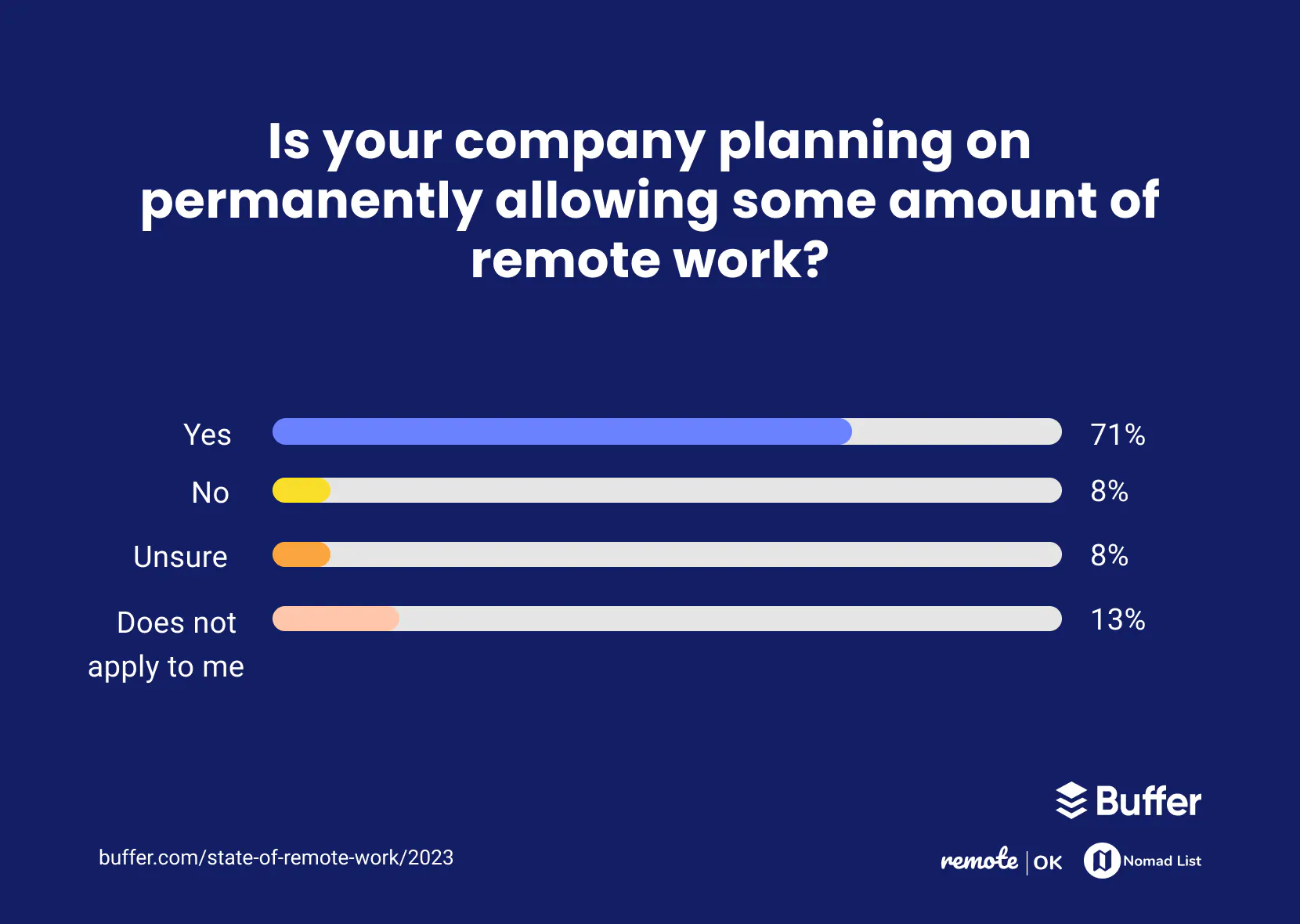
Organizations typically rely on a range of digital platforms to facilitate efficient and effective remote team collaboration.
Benefits of Remote Team Collaboration
Improved Employee Satisfaction
Many employees consider working from home a benefit, with the ability to choose when and where to work being a key aspect. This causes workers to prioritize employment opportunities that allow them to work remotely.
Employees who are happier in their work are likely to be more productive, leading to improved efficiency and increased profitability as a result.
Therefore, implementing methods of remote team collaboration in your organization will help you to attract the best employees, improve your chances of retaining them, and get their best work out of them.
Increased Productivity
Maintaining productivity is essential in ensuring the efficiency and profitability of any organization. Research indicates that employees engaging in remote work are more productive in many cases.
For example, a recent survey found that a majority of IT professionals believe that productivity had increased as a result of widespread remote work.
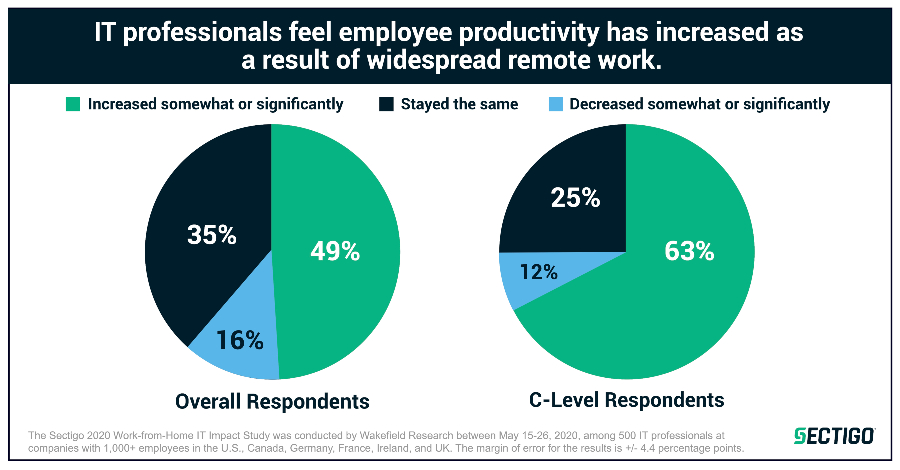
There are numerous factors that contribute to this. Those working remotely often have more flexibility to work to a schedule that suits them, ensuring they can work when they’re likely to be most productive.
Similarly, the reduced need to commute to and from the office everyday allows employees to dedicate more time to actually completing their work, increasing their productivity.
Reduced Costs
Improving remote team collaboration in your organization allows you to shift towards using entirely remote or distributed teams. This reduces the need for you to maintain large central offices, saving you costs on real estate and its associated utilities.
Remote team collaboration tools can also be incredibly cost-effective. For example, taking your phone service online can help you to save money, especially if you’re making international calls to team members scattered around the globe.
Common Challenges in Remote Team Collaboration
In order to maximize the benefits of remote team collaboration, there are a few obstacles that may need to be overcome.
Inconsistent Communication
It’s often harder for remote workers to communicate with one another, especially compared to teams working in traditional office environments.
These problems are further exacerbated if team members are located in different countries, with time zone differences and language barriers added to the list of communication barriers.
Effective remote team collaboration requires prioritizing communication. Using solutions that facilitate easy, consistent communication between team members, such as instant messaging, video conferencing, and email, is a great place to start.
Problems Tracking Tasks
It can be difficult to maintain visibility and accountability during projects when team members are geographically distant. This can lead to confusion around deadlines, and who is responsible for which aspects of a project.
Loneliness and Isolation
Moving from a communal office environment to working by oneself at home can be disorienting, and remote workers can often suffer from feelings of loneliness and isolation as a result.
Steps should be taken to ensure that remote workers still feel like part of a team, such as encouraging video communication to simulate face-to-face interactions.
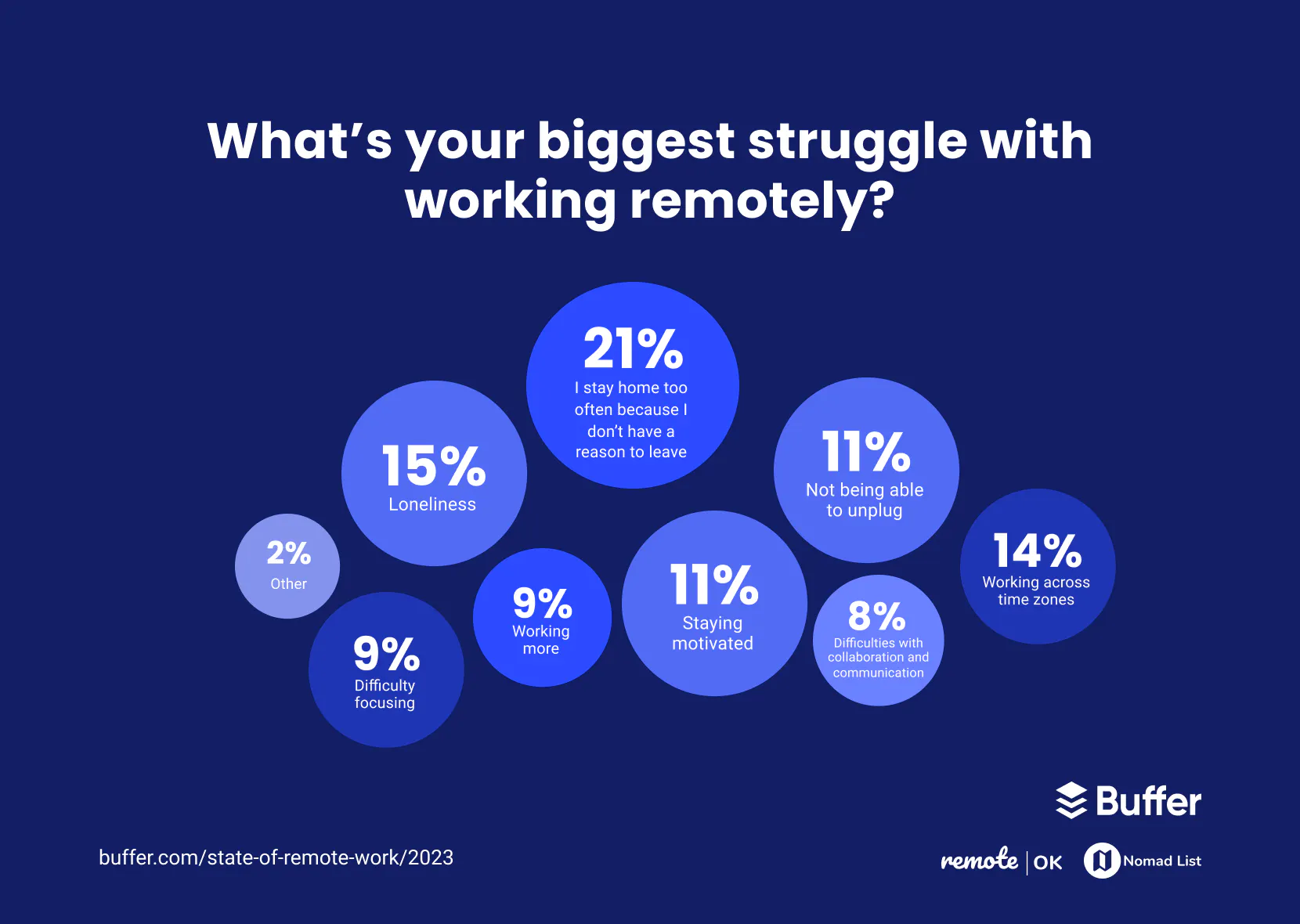
How to Bridge the Gaps of Remote Team Collaboration
Use the Right Collaboration Tools
Video Conferencing Software
Video conferencing solutions help remote workers to replicate the face-to-face interactions that they would experience in a traditional office environment. This can help to combat the feelings of loneliness and isolation that some remote workers experience.
Many video conferencing solutions also boast additional features that can help to improve collaboration among remote teams. For example, screen sharing functionality can allow team members to better illustrate their points during weekly meetings, replicating the function of a slideshow during an in-person presentation.
Remote Access Solutions
Remote access solutions enable your employees to connect to office computers from wherever in the world they are. This is an effective way to allow remote workers to access sensitive or valuable data, files, and software programs securely, even if they’re not based near a central office.
Remote assistance is also made possible thanks to remote access solutions. IT support staff can connect to the devices of remote workers and investigate issues as if they were there in the room. This allows them to implement fixes more efficiently, getting remote workers up and running again much more quickly.
Project Management Software
Project management software makes it much easier for remote teams to assign responsibilities and track progress during group projects.
A variety of different project management tools are available. For example, kanban board style project management tools focus on visualizing project progression, allowing all team members to see which tasks comprise a project, and track them from ‘to-do’, to ‘in-progress’, to ‘completed’.
Many project management platforms allow tasks to be assigned to specific team members, ensuring that everybody knows what they’re accountable for, and what deadlines they need to be working towards.
Business Messaging Apps
Business messaging apps allow your teams to communicate with one another, regardless of where they’re working from. They’re an incredibly popular communication solution for organizations employing remote workers.
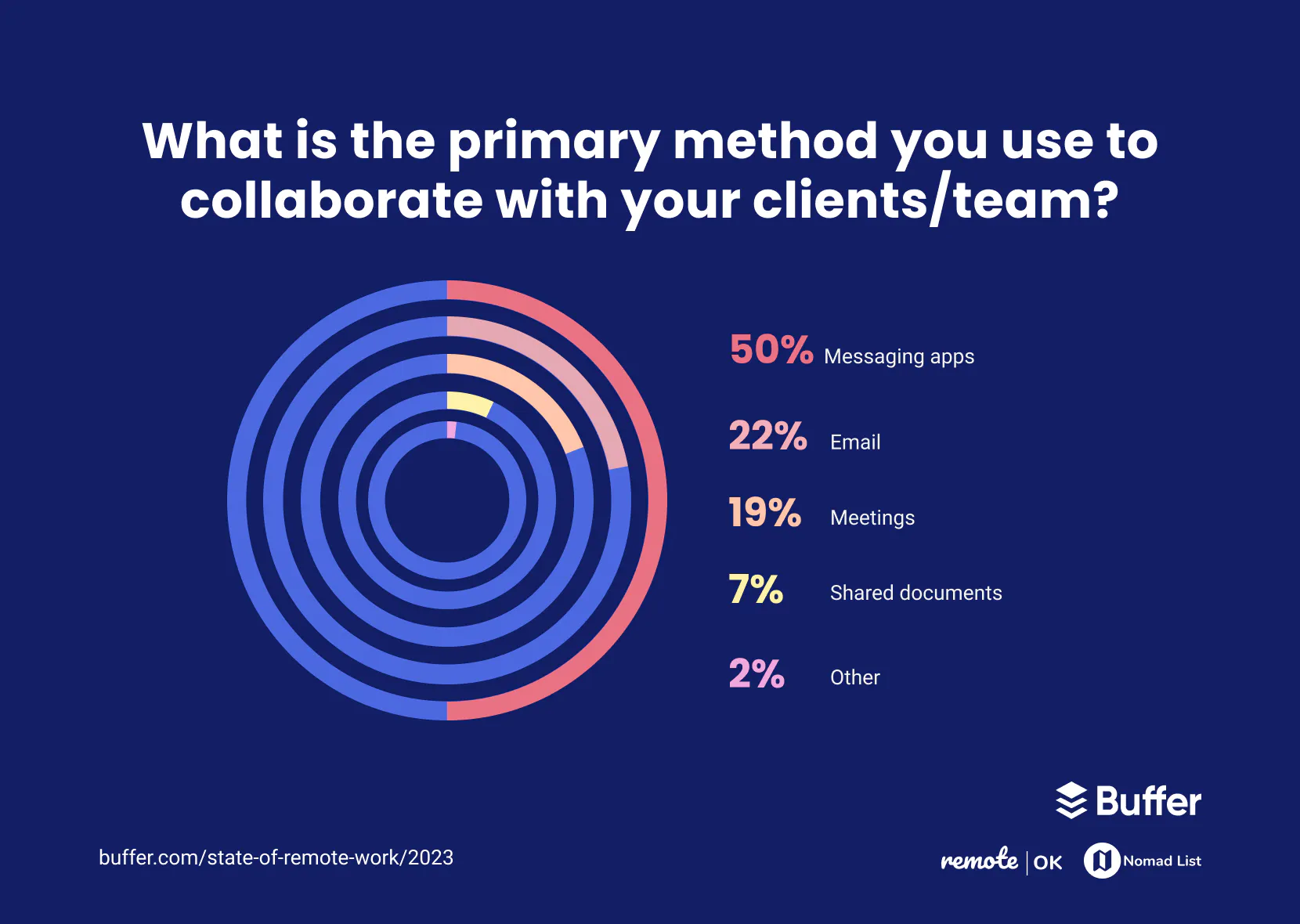
Using a separate app for business messaging means that employees can maintain boundaries between their work and personal lives, even if they use the same device for business and personal use.
Business messaging apps are also a great way to communicate asynchronously, which is beneficial when teams are distributed across different time zones. Messages can be sent from one colleague during their work hours, and then will wait in the recipient’s inbox until it’s time for them to start work in their time zone.
VoIP Phone Services
A Voice over Internet Protocol (VoIP) phone service is an incredibly useful tool for remote teams, allowing them to stay in contact from anywhere in the world.
Many VoIP phone services also include communication channels such as instant messaging and video conferencing alongside phone calls. This makes it possible for businesses to provide their remote teams with everything they need to stay in touch, without having to subscribe to several different services.
A small business VoIP is especially useful for companies on a tight budget that need to keep their remote teams connected, without incurring huge phone bills.
Conduct Regular Meetings
Holding regular team meetings is a great way to ensure that all team members are on the same page, while also providing a chance for remote workers to experience some social interaction.
The more team members you can gather for these meetings, the more effective they’ll be. This can be difficult, especially when different time zones come into play. For this reason, it’s best to try and schedule these meetings well in advance, and ensure that everybody has ample notice.
Utilizing video conferencing solutions helps to replicate the experience of in-person meetings, adding a more personal touch to remote meetings.
Put an agenda in place for every meeting so that participants know what to expect, and can plan accordingly.
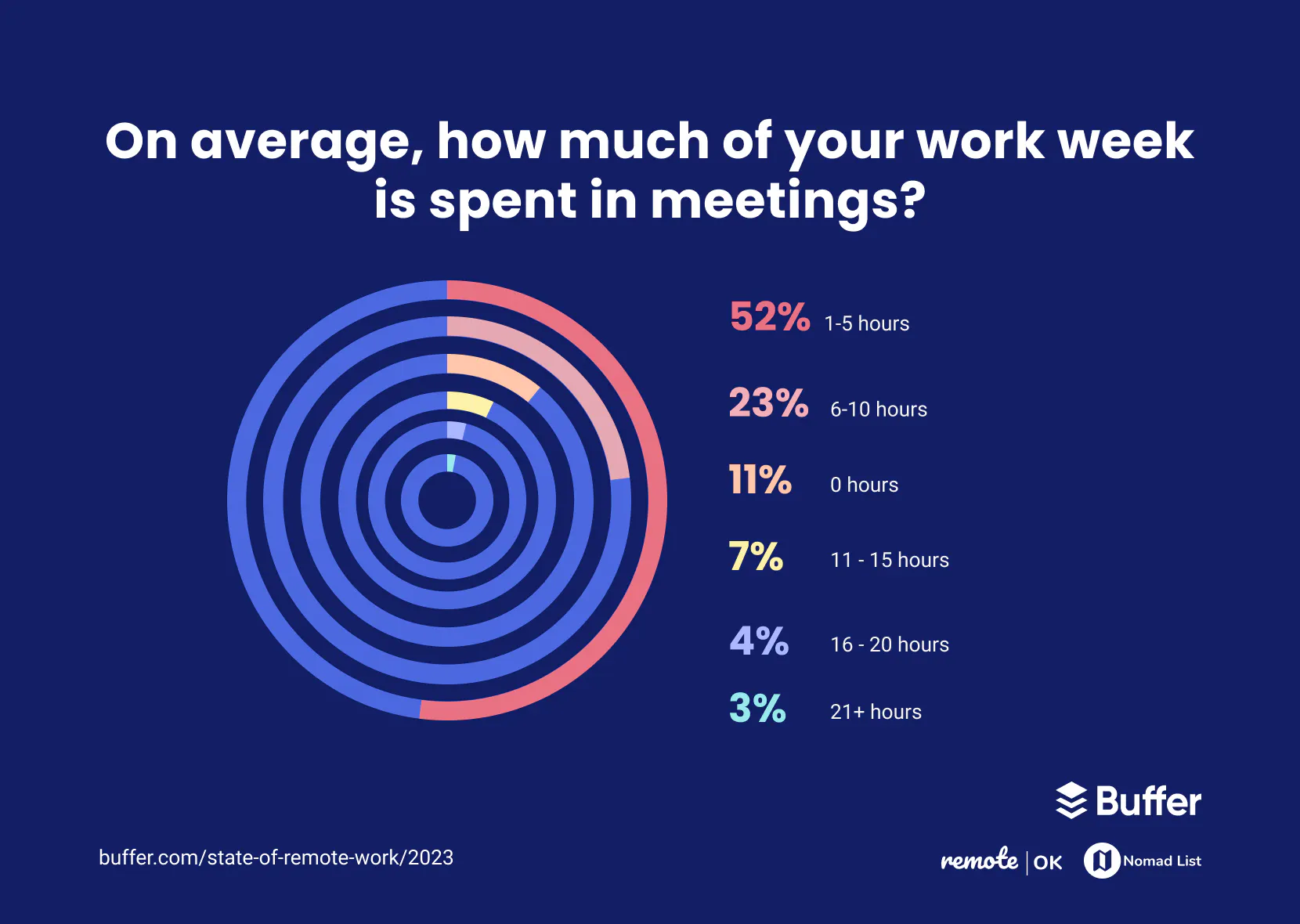
Create Bonding Opportunities
When your teams are distributed around the world and dont have the opportunity to see one another in person, it’s important to create virtual team-building opportunities.
These encourage team members to support each other, and help to combat feelings of loneliness and isolation by providing opportunities for social interaction.
There are a variety of ways that you can implement bonding opportunities for remote teams. Virtual lunch dates, trivia challenges, and game nights can all be hosted relatively easily using your video conferencing solution.
Promote a Pro-Feedback Culture
The people who can really tell you whether you’re effectively bridging the gaps of remote team collaboration are your remote workers. So ask them.
Distribute regular employee satisfaction surveys or feedback forms, which will allow you to gather anonymous feedback about the employee experience and how it could be improved.
You could also schedule time for employee feedback during your regular video meetings. Hearing first hand from remote workers what could be done to improve their working life will help you to implement effective changes, and improve your remote workers’ productivity as a result.
Remote Team Collaboration: Build Better Bridges With the Right Tools
Getting remote team collaboration right can help you to improve employee satisfaction, reduce employee churn, improve productivity, and reduce costs.
Before you can realize these benefits, however, there are a few hurdles to overcome. Thankfully, there are best practices you can implement to make this as easy as possible.
Bridging the gaps of remote team collaboration is easier when you use the right tools. Video conferencing solutions, business messaging apps, and remote access solutions, among others, can help you to connect your remote workers as if they were in the same office, even when they’re thousands of miles apart.
Build a culture of support and social interaction, and regularly check in with your remote workers to ensure they’ve got everything they need to do their best work.













