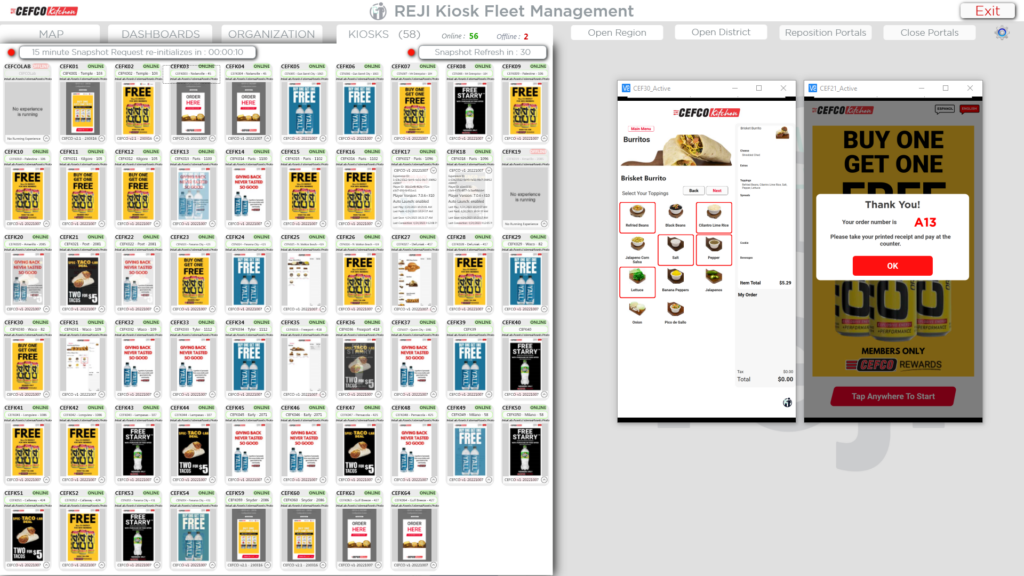After two failed attempts using well-known remote access solutions, our client REJI used RealVNC Connect to create a system that monitors thousands of retail screens across the country from a single station.
REJI provides start-to-finish customer experience software for businesses in the Quick Service Restaurant (QSR), Fast Casual, and Convenience industries. From self-ordering kiosks to point of sale (POS) devices to self-checkout, REJI Viewport software provides users with seamless, integrated solutions that are compatible with any existing ecosystem.
In addition to providing software, REJI helps its customers monitor every component of the retail, in-store digital platform. Ensuring the right menus, images, and prices are shown in the right places is essential for a good customer experience.
How REJI identified a gap in the market in the changing convenience store industry
Founded in 2010 as a POS software provider, REJI expanded into self-ordering kiosk software several years later. After spotting a gap in the market, REJI began providing its solutions to the Convenience store industry three years ago.
A growing number of convenience stores have opened food service kitchens inside their existing premises in recent years. In many convenience stores, made-to-order food has replaced alcohol and tobacco sales as the biggest in-store revenue source. While some retailers prefer to open franchises of well-known QSR brands in their stores, launching an own-brand QSR gives the retailer more control and higher margins.
For convenience stores to compete effectively against established QSRs, they need to provide customers with the high-quality self-ordering kiosks they now expect. This is a serious obstacle for convenience stores entering the made-to-order food industry, however. Supporting and maintaining a kiosk fleet that provides a high standard of customer experience is something that even large multinational organizations sometimes struggle to do.
Spotting the growing demand for monitoring self-ordering kiosks in the retail market, REJI founder Bernard Espanola and CEO Frank Yoder designed REJI Viewport, a digital endpoint support and monitoring system that specializes in servicing large deployments of kiosk & digital signage devices.
To monitor a kiosk or menu display effectively, you must see the screen
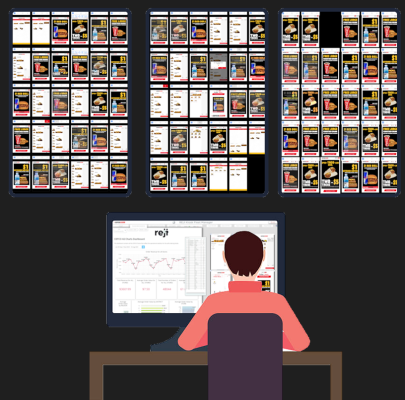
The kiosk and menu display screens are the most important components of the retail, in-store digital platform for customer engagement. When these fail, or display incorrect information, it creates aggravation for restaurant operators, and produces a terrible customer experience.
Finding a generic off-the-shelf system to monitor device performance remotely is not difficult, but Frank and Bernard realized that these tools were insufficient for their situation. Generic monitoring software would only show how much of a device’s CPU was in use, how much hard drive space remains, or when a receipt printer was running low on paper. It could not detect if the breakfast menu was still on display in the afternoon or if a price update had failed. The only foolproof way to ensure that the customers see what they are supposed to see is to monitor what is appearing on screens.
Keeping track of hundreds of customer-facing screens simultaneously is a serious logistical challenge. Verifying each screen at a time is time-consuming and unrealistic when monitoring thousands of kiosks and digital signs. Frank realized that they needed to build a monitoring tool that could scale as the number of devices using self-service software grew, and that they would need a remote access solution with enough speed and flexibility to cope with the demand.
RealVNC Connect: accessing hundreds of remote connections with one click
Most remote access software is designed to access one machine at a time. To monitor multiple customer-facing kiosks and digital signage screens, a support worker must open a portal to each device and then carefully position and size this window on the screen along with all the other open portal windows. When multiple monitors are connected to the support worker’s computer, organizing the portals efficiently across all monitors is also required.
After finding this process a time-consuming headache with two well-known remote access software solutions, the REJI development team tried RealVNC Connect. They quickly realized that RealVNC allowed them to monitor hundreds of screens simultaneously, quickly and easily.
Once the initial remote access connection is established, RealVNC Connect allows users to create a .vnc file extension that acts as a shortcut for that connection. Each time the file is opened, the window showing the kiosk or menu screen resumes the size and screen position from its last use. After creating a simple script, the REJI development team could open hundreds of screen views with a single click, and each view would automatically position itself correctly on the screen.
RealVNC Connect helps REJI Viewport software integrate with any existing system
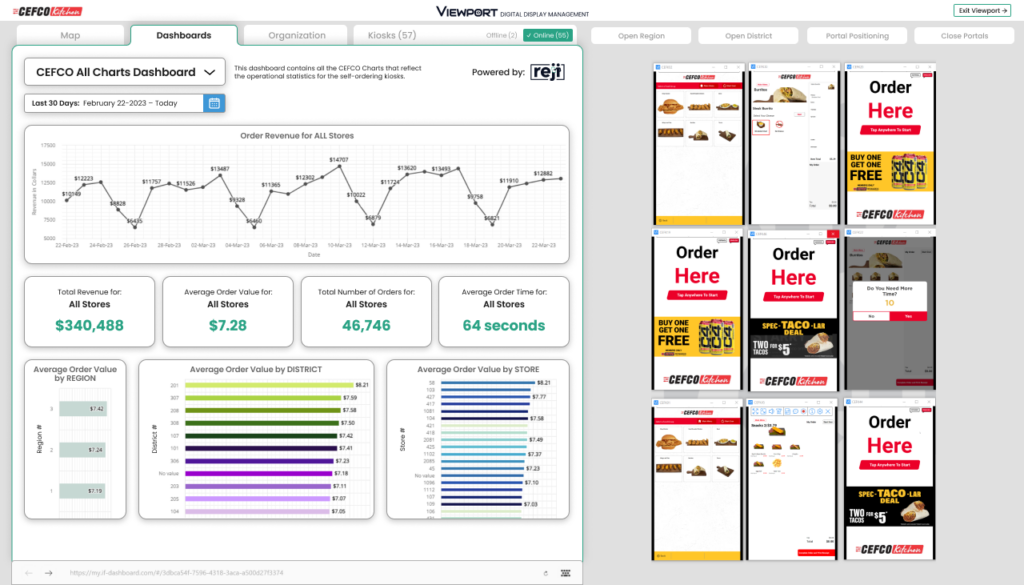
Soon after switching, the REJI development team discovered a second advantage provided by RealVNC Connect: compatibility with an especially wide range of operating systems.
The REJI Viewport software is designed to integrate and display screens from five different components used in the retail market: the self-ordering kiosk, the POS machine, the digital menu displays, the kitchen display system, and the in-store digital signage.
Because it is compatible with Windows, macOS, iOS, Android, and Linux, RealVNC Connect allows REJI to work with a customer’s existing POS, kiosks, digital signage, and digital menu displays. This allows REJI to provide their Viewport service to a wider range of customers.
Thanks to RealVNC Connect, REJI is ready to scale
Using RealVNC Connect, the REJI support team launches hundreds of kiosks and menu screen displays every morning, across a bank of monitors in their command center.
When a customer engages with a kiosk, Viewport automatically moves the window displaying the active screen to the main monitor. The solution then immediately enlarges the window size so the customer interaction can be more easily monitored in real-time. This allows the support team to focus on screens in use, and how the customers are interacting with the customer experience.
The Operations team and the Marketing team also benefit from REJI Viewport’s monitoring functionality.
Viewport displays the physical location of all devices on a global map with zoom functionality. In addition, it provides reports and dashboards containing charts and graphs of all kiosk transactions and activities. These reports and dashboards are organized into company regions, districts, stores, etc.
Already used in hundreds of locations in Texas, Alabama, Illinois, Florida and Mississippi, REJI is expecting the demand for their software to keep pace with the surge in kitchen openings in convenience stores across America. Thanks to RealVNC Connect, REJI’s support provision will be able to scale just as rapidly as the demand for its software.
RealVNC Connect became our go-to solution for remote access after we tried two other well-known remote access solutions. They worked fine, but they lacked the functionality we needed to visually monitor hundreds of remote access connections simultaneously. With RealVNC Connect, REJI Viewport can easily open hundreds of live-monitoring portals with a click of a button. Then Viewport quickly sizes and organizes these portals on multiple monitors. As a customer engages with the kiosk, the now-active portal is then brought to the forefront on the main monitor for a closer look. Once the customer interaction is completed, Viewport returns the portal to its original position on the other monitor.
Frank Yoder