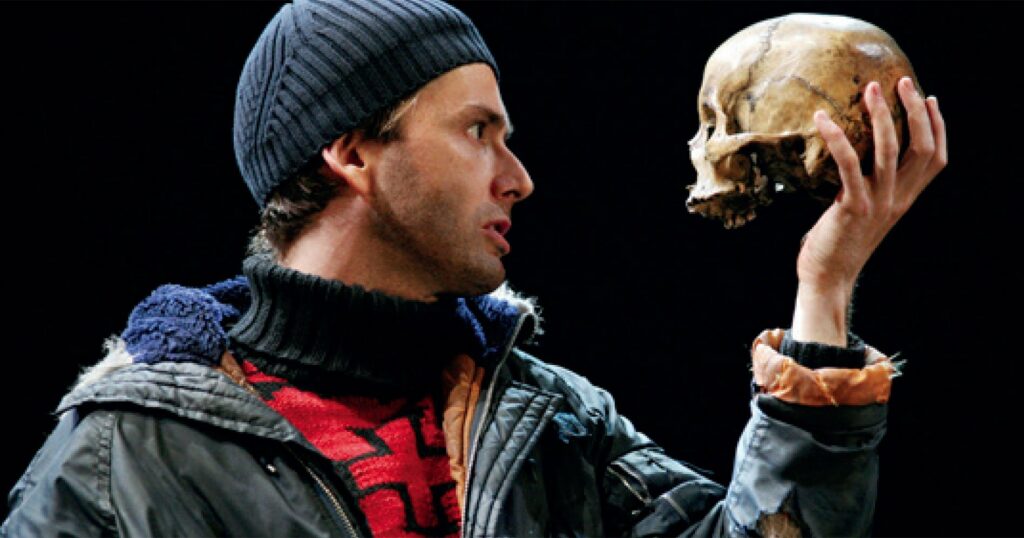Cybercriminals were extremely quick to capitalize on the new opportunities that remote working offered them. Between January and April 2020, the world saw an astonishing 630% increase in cloud-based cyberattacks. While businesses have worked hard to close potential gateways for such attacks, cybercrime is not going anywhere.
Between February 2020 and February 2023, 20% of all US companies experienced a security breach caused or enabled by remote workers. A huge increase in phishing emails and malware targeting remote employees has also been noticed by cybersecurity-conscious businesses.
So, it’s vital that businesses take robust action to address the potential threats associated with remote working.
Combining a remote access policy with sophisticated access solutions, such as those provided by RealVNC, can help protect your business, your employees, and your customers from cyberattacks. In this article, we’ll explain what a remote access policy is, how it works, and how it can benefit you.
What is a remote access policy?
A remote access policy is a set of guidelines and protocols for people remotely connecting to your network. A remote access policy will often expand on your in-office network access guidelines and update them for remote employees.
For example, a remote access policy could set password controls, limit access to certain databases or network systems, lay down access and security protocols, or define which devices and operating systems can access the network.
In many cases, a remote access policy will use a need-to-know basis. This means that remote workers will be granted the minimum amount of access needed in order to do their jobs. The fewer people that can access sensitive data, the lower the risk of that data being compromised.
A remote PC desktop policy is important for ensuring secure remote access, which, in turn, will keep everyone safer from cybercrime.
Remote access terminology
There are a lot of acronyms and complex terms surrounding remote access, so it’s worth clarifying some of the more common ones.
- VPN: VPN stands for Virtual Private Network. A VPN provides a secure network that computers can connect to.
- VNC: VNC stands for Virtual Network Computing. VNC is used to allow machines and devices to view and control one another remotely. The VNC protocol may use a VPN for the initial connection.
- RDP: RDP stands for Remote Desktop Protocol. Like VNC, an RDP allows users to connect with and control devices remotely. However, as proprietary software, RDP can only be used with specific operating systems. In comparison, VNC is open-source and can be used universally. Also, questions regarding the safety of RDP connections have been asked in later years.
Why is having a remote access policy important for organizations with remote PC solutions?
A remote access policy helps to close a lot of the loopholes that cybercriminals use to access and exploit corporate networks. It also clarifies remote access permissions and protocols for everyone in your business network. This helps to reduce uncertainty and confirm key responsibilities.
What are the security risks of remote PC access?
Ineffective remote access policies
If it is too easy to obtain a remote computer access, attackers will quickly be able to exploit your network, which could be disastrous. For example, an attacker who compromises a VPN could very quickly gain access to your entire system.
By bolstering remote access policies and ensuring they are effective, you can protect your network and data from expensive breaches.
Password reuse
It is not uncommon for people to reuse the same passwords for multiple applications. People also tend to pick passwords that are easy for them to remember. Common passwords include the names of pets or family members, which are much easier to remember than a string of numbers and symbols.
Unfortunately, this means that employees are logging into remote networks with easily hackable, reused passwords. This can make your network extremely vulnerable to cybercriminals, who trade in hacked passwords on the dark web.
Adding password protocols to your remote access policy can slash the risk associated with weak and reused passwords.
Restricted visibility
Without remote management software, it is hard for security teams or managers to adequately monitor remote user activities. This means that they cannot pinpoint whether users are behaving in risky ways or are under attack by malware.
Security teams need good remote visibility to gain insight into performance, traffic, activities, and security status. Remote work that’s not covered by a comprehensive remote access policy makes this hard.
Utilizing personal devices
BYOD (Bring Your Own Device) is a popular strategy for both managers and employees. It saves companies from having to overspend on tech, and it gives employees the freedom and comfort of using devices they are familiar with.
However, mixing business and pleasure should be done with great care, and using personal devices for work purposes is no different.
BYOD presents several challenges for security teams. First, they must ensure that each device is malware free, has the right security features, can connect to remote PC networks, and is compatible with corporate systems. They must also train employees on how to connect to work networks on a wide variety of devices and operating systems.
Remote access policies can help users and security teams set up, use and monitor devices in a way that works for both the employees and the company.
Having vulnerable backups
If users don’t properly back up endpoint data, that data can quickly become vulnerable.
It is important that data is regularly backed up on secure, up-to-date media. For example, it is not uncommon for remote workers to back up data on USB hard drives and/or consumer cloud services (like Google Drive). The problem with this is that USB drives can easily be lost or stolen, and consumer cloud storage may not be as secure as corporate storage solutions.
Remote access policies can solve this problem by defining how and where files should be backed up as well as prohibiting insecure backup methods.
Phishing attacks
Phishing attacks are getting more prolific and sophisticated every day. Remote workers are particularly vulnerable to phishing and its cousins, ‘smishing’ (SMS phishing) and ‘vishing’ (Voice over IP phishing).
The increase in remote access and cyberattacks has been echoed by an increase in phishing scams. The combination of insecure devices, weak passwords, different operating systems, and the distractions of remote work has created a perfect environment for these scams.
Because of phishing, some businesses insist that all online work is done in-office, over secure networks. However, a remote pc alternative is to protect yourself with a good remote access policy, which should outline how to spot and avoid phishing attacks before they become a problem.
How to mitigate the security risks associated with remote access
Technical controls
Platforms like RealVNC® or other remote PC controllers, give security teams and managers technical control over remote devices. Depending on your remote access policy, security teams can use RealVNC software to monitor, access, and even take control of remote devices.
Ensuring that your security experts can maintain control and oversight eliminates many of the risks associated with remote working.
User visibility
Visibility is incredibly useful for remote work. When security teams and managers can monitor user activity and device performance, they are more able to spot threats, mistakes, and burgeoning vulnerabilities before they become problems.
Proper training
Training might be the most effective thing you can do to make remote work secure. A huge amount of system vulnerabilities occur due to simple human error – people either don’t realize what they are doing wrong or don’t have the education needed to correct their errors.
A good cybersecurity training program can massively reduce the risks associated with human error. Teaching your remote staff about things like password security, secure backups, and more will make a huge difference to your cybersecurity.
How can a remote access policy secure your remote desktop?
A remote access policy is vital for any company with remote workers. A good one will:
- Define the conditions needed to access any network;
- Set out access permissions;
- Assign responsibilities for networks, databases, etc.;
- Delineate data and remote desktop encryption standards;
- Set out privacy and confidentiality standards;
- Explain the company’s remote monitoring policies and practices;
- Clarify devices and operating systems that can be used to connect to corporate networks;
- Explain password security requirements;
- Define acceptable usage protocols;
- List trusted and non-trusted sources;
- Set out compliance, governance, and enforcement policies;
- Lay out equipment ownership guidelines.
With a good remote access policy, you can counteract many of the risks associated with remote working. When combined with a good remote management platform, such as VNC Connect, it will be a game-changer for your business security.
Ensure a safe remote PC connection with a remote access solution from RealVNC
RealVNC offers secure, customizable, and intuitive remote access solutions. No matter where you or your workers are, they can connect to a remote PC and other work devices securely.
RealVNC software also allows security teams and managers to control remote worker devices. This is an enormous help when it comes to securing important data and keeping performance strong.
To learn more about how RealVNC can benefit your business, why not participate in our 14-day free trial?
FAQs about remote PC access
Can you remotely access a PC or desktop with multiple monitors?
It is possible to remotely access a PC or desktop with multiple monitors. However, you may need to adjust your device settings, for example, you may need to set up your screen display to show the monitor feeds intelligibly. Multiple monitor modes may also need to be enabled within your remote management platform settings.
What are the three main types of access control?
There are three major types of remote access control:
- Direct remote access involves connecting directly to a computer or device via the internet;
- Indirect remote access goes through an intermediary server or platform. Messages and controls are relayed between two or more machines via the intermediary;
- A VPN (Virtual Private Network) is a secure, private network that devices can connect to remotely.
Can users remotely access a smart TV?
Most smart TVs can be accessed remotely – either through a specialized app or general remote access technology. If you want to access your smart TV remotely, the best way to do so is to look into your TV’s specifications and instructions.