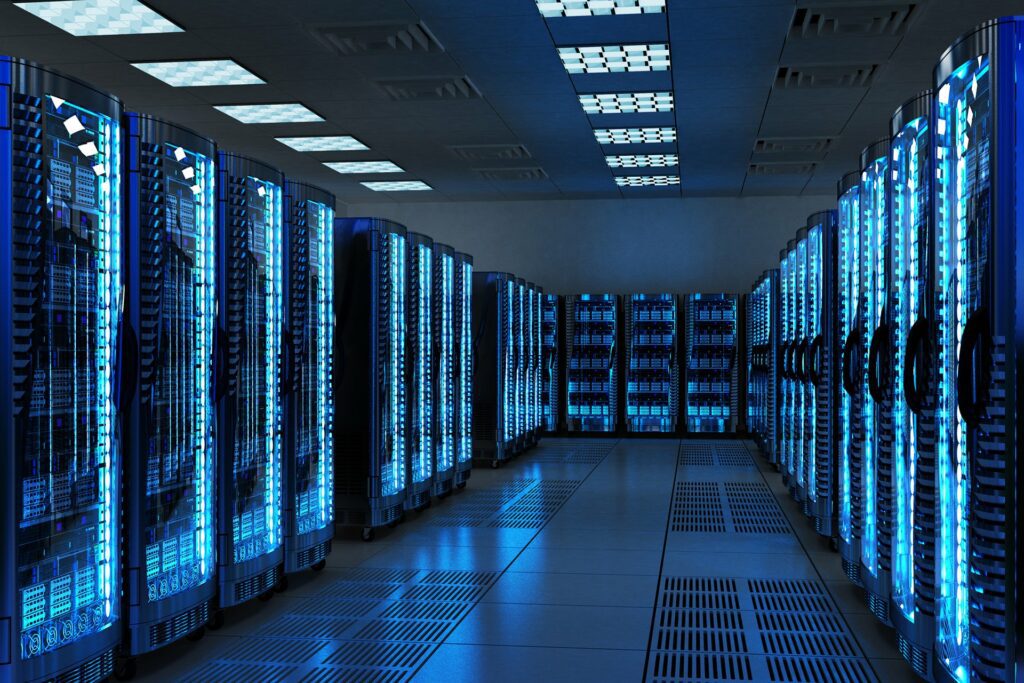Every company is unique in the way that they work. With the release of API Access, you can now build custom programs that integrate VNC Connect with your company’s tools, processes, and data.
That means, for example, that you can create a real-time overview of your licensed devices within your IT Service Management (ITSM) tool, maximizing the value of your IT assets and your VNC Connect subscription.
Automate device management
When you have thousands of devices to manage across an entire organization, it is both time and resource intensive. Fortunately, API Access changes all that. Now you can automate what were traditionally manual tasks that required hours of an IT Manager’s time, reducing them to just minutes, or even seconds, worth of work.
For instance, API Access lets you build scripts to identify all duplicate devices and remove them from your VNC Connect account. Or, at the click of a button, you can bulk add new devices to groups or rename multiple devices in one go, freeing you and your team to focus on more important work.
Improve oversight of managed devices
A centralized view of device management allows your team to work more effectively.
You can make multi-tasking easy by removing the need to use VNC Connect’s Portal and reducing the number of places your teams need to log in to for device management.
Leveraging VNC Connect data
Data delivers the most value when it’s not sitting in a silo. With API Access, your VNC Connect data is now readily available to bring into other solutions and blend with other datasets. Not only does that give you a real-time view of your VNC Connect usage, but it also opens up a world of potential to uncover new usage insights and identify opportunities for optimizing your IT assets.
Further documentation on API Access
To explore API Access for VNC Connect, here is some more in-depth information: