Remote access for computer software
Manage software projects from wherever you are and take away the kludge.
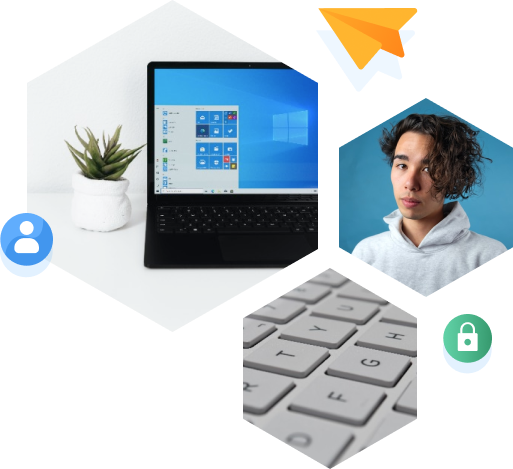
Set developers free
Monitor and maintain software
projects in real-time from anywhere.
Fast IT support
Quickly respond to IT problems by providing remote support instantly.
Deliver practical training
Offer high-quality remote training for software, regardless of location.



Collaborate more with remote access
Enable your IT organization to collaborate and boost the quality of output with productivity tools built into RealVNC Connect. Securely grant technicians and engineers access to real-time data and equipment from any location, bringing groups together no matter where they are.
Adapt remote access to work on different platforms
Security is at the core of RealVNC Connect and critical to safeguarding your systems against unsolicited access to your organization’s IT ecosystem. Deploy at scale while keeping sessions safe with vigorous protection options and authentication tools that give you complete control
Experience reliable remote access sessions
Compact and lightweight, RealVNC Connect delivers performance that removes downtime frustrations for IT professionals in important moments. High-speed streaming and adjustable parameters allow users to administer high-quality sessions without distress.
RealVNC is trusted by
more than 90,000 businesses
”The RealVNC server-based licensing model is perfect for us. A small number of licensed VNC Server computers in our QA Lab enables global remote training. This saves us time, money and improves the quality of our customer training.“
Daniel Stuart-Kelly
Head of Support & Operations, iQuate
Frequently
asked questions
If you can’t find an answer to your question, please visit our Help Center or get in touch with us.
RealVNC Connect can only be purchased with annual billing. Monthly billing is not available.
If you need to increase the number of licenses you’re using, you can do so in your RealVNC account.
However, please contact Sales if you need to change your license type.
You can download VNC Server here. It’s the software to install on every computer you want to control.
You can download VNC Viewer here. It’s what you install on every desktop computer you want to control from. If you’re looking to control computers from a mobile device or to access a mobile device, search ‘RealVNC’ in the iOS App Store or Android Play Store.
Try RealVNC Connect® today for free
We don’t require credit card data. 14 days of free, secure and fast access to your devices. Upgrade or cancel anytime.

Discuss the remote access strategy for your organization
- A secure remote access solution for your software company.
- Constantly monitor your computers, no matter where in the world they are.
- Solve issues remotely, as they appear, helping deliver successful software development projects.
- Collaborate on tasks by having internal teams and stakeholders work together with remote tools that help you get stuff done.
- Use On-Demand Assist to help your technicians overcome IT issues.





