Remote access
for healthcare & life sciences

Experience freedom
Monitor and manage specialized
medical equipment from anywhere.
Strengthen IT support
Provide instant IT support for medical
devices, regardless of location.
Boost training
Remotely train health workers with
access to real-time data and devices.
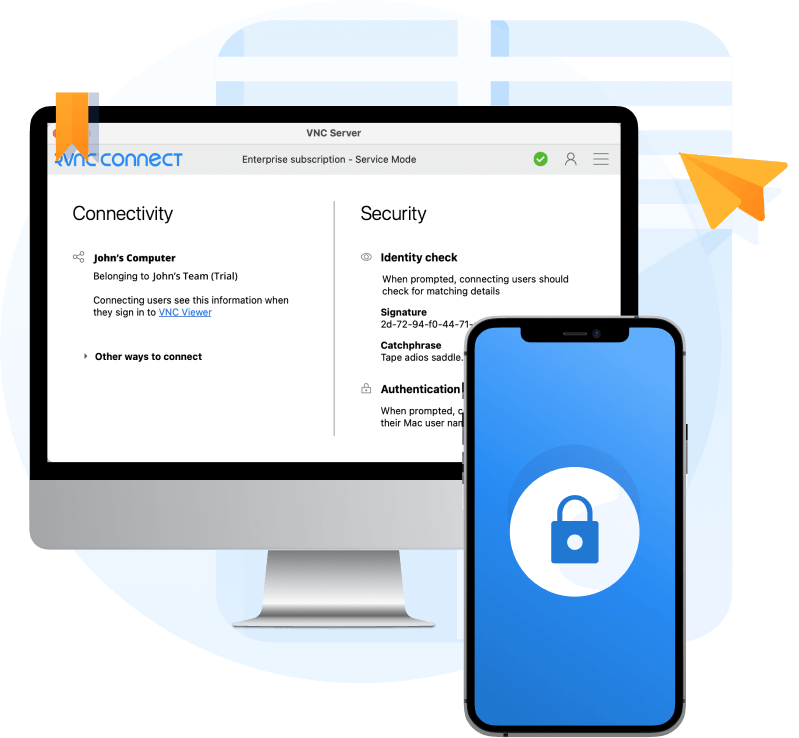
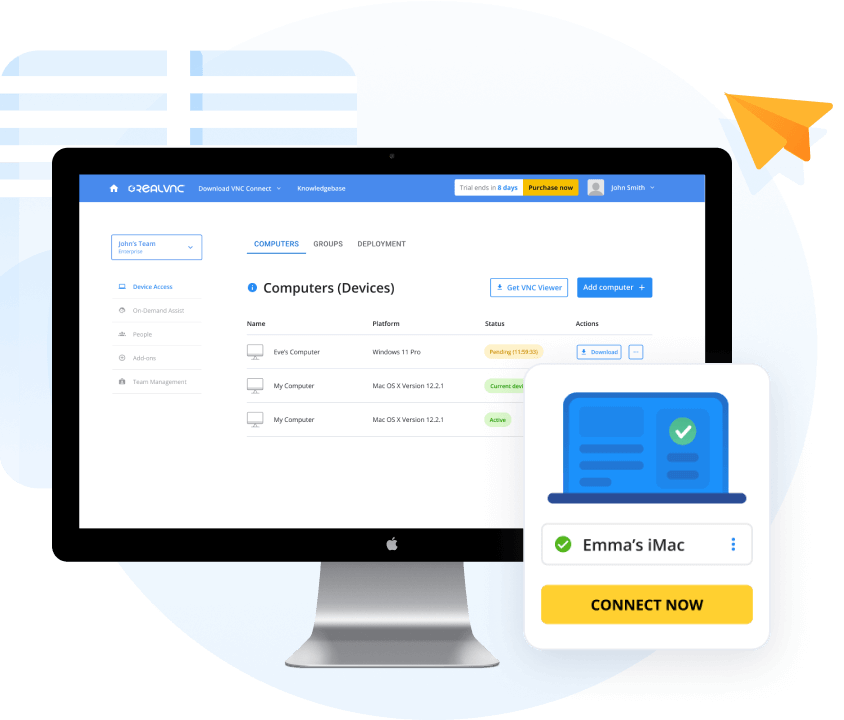

Enforce robust security protocols for remote access across your healthcare service
Security is at the core of RealVNC Connect and critical to safeguarding your healthcare service against unsolicited access to patient information and unique medical devices. Deploy at scale while keeping sessions safe with vigorous protection options and authentication tools that give you complete control.
Remove frustrations and improve patient care with remote access
Enable your healthcare team to collaborate and boost the quality of patient care with productivity tools built into RealVNC Connect. Securely grant nurses, doctors, surgeons, technicians, and field workers access to real-time data and equipment from any location, bringing groups together no matter where they are.
Enforce robust security protocols for remote access across your healthcare service
Security is at the core of RealVNC Connect and critical to safeguarding your healthcare service against unsolicited access to patient information and unique medical devices. Deploy at scale while keeping sessions safe with vigorous protection options and authentication tools that give you complete control.
RealVNC is trusted by
more than 90,000 businesses
” We use RealVNC Connect remote access software pretty much anywhere we can, from PCs to servers, to virtual desktops. It's so light, cost effective, and easy to use “
Frequently
asked questions
If you can’t find an answer to your question, please
visit our Help Center or get in touch with us.
Do you offer monthly billing?
RealVNC® Connect can only be purchased with annual billing. Monthly billing is not available.
Can I upgrade my subscription?
If you need to increase the number of licenses you’re using, you can do so in your RealVNC account.
However, please contact sales if you need to change your license type.
Where can I download RealVNC® Connect?
You can download VNC Server here. It’s the software to install on every computer you want to control.
You can download VNC Viewer here. It’s what you install on every desktop computer you want to control from. If you’re looking to control computers from a mobile device or to access a mobile device, search ‘RealVNC’ in the iOS App Store or Android Play Store.
Try RealVNC Connect®
today for free
We don’t require credit card data. 14 days of free,
secure and fast access to your devices. Upgrade or
cancel anytime

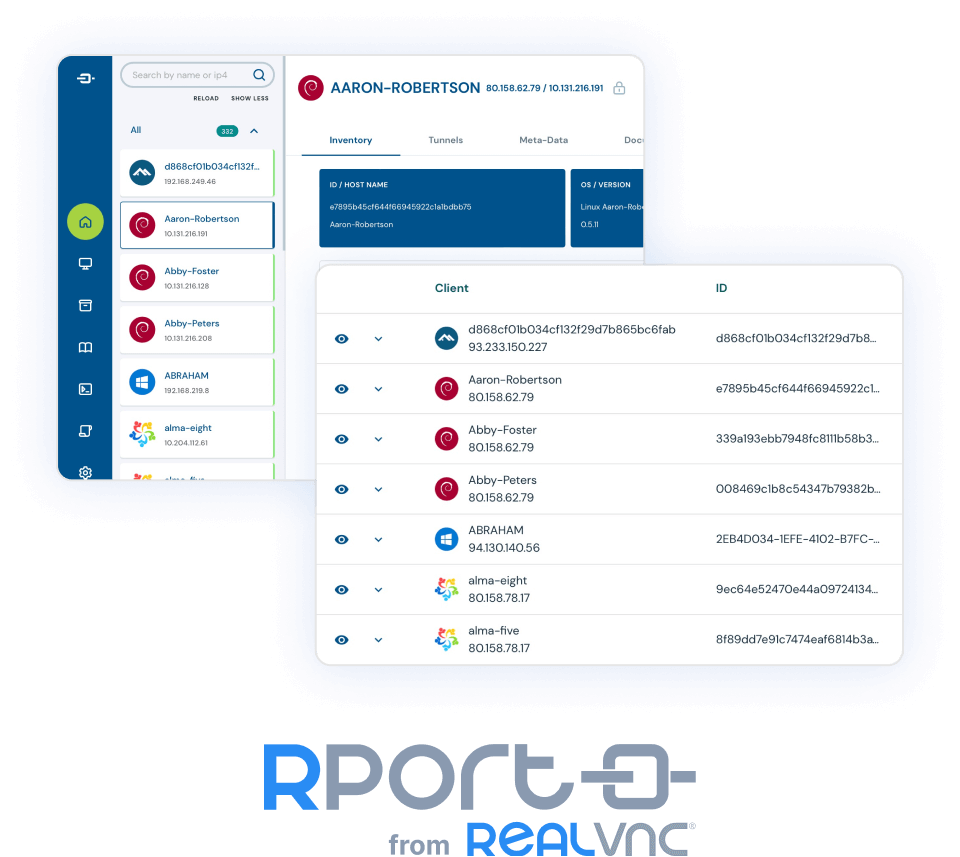
Enable better clinical outcomes with real-time device management
RPort from RealVNC® gives you a secure, web-based remote IT management solution for remotely monitoring, managing, and operating devices within clinical and healthcare settings, in real-time.
Get full visibility of your IT systems and assets with secure, real-time monitoring from your web browser. Automate admin-intensive tasks with scheduled commands and custom scripts that let you handle diagnostic checks, mass device updates, and patch management. Access and control devices remotely, including “headless” equipment, via pre-configured tunnels over RealVNC Connect, SSH or RDP.
Discuss the remote access strategy for your organization
- A secure remote access solution for your IT organization.
- Boost learning by streamlining enriching productivity.
- Take control of devices across your business operations with flexible configurations.
- Improve IT team collaboration from anywhere.
- Experience seamless IT support sessions with reliable performance.
- Overcome IT troubles across customer devices with accessible support.









